Managing your Office 365 Mailbox
The purpose of this page is to provide simplified instructions on how to manage your mailbox. More detailed instructions from ITS can be found in the Office 365 Management for Mailbox Owners.
Note
Some changes to your settings can take up to 24 hours to propagate through the system.
Office 365 Maibox Management
Log into the Outlook Web App using your EID credentials with DUO and select Office 365 Management, see below:
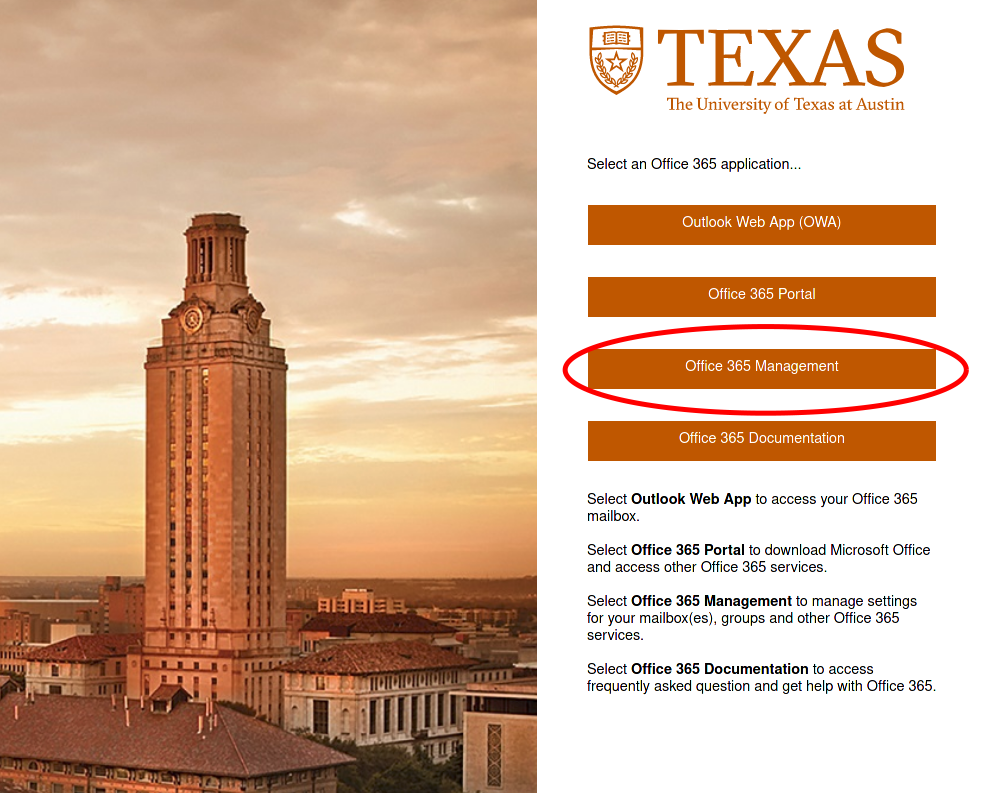
My Mailbox
You will then be presented with the following screen:
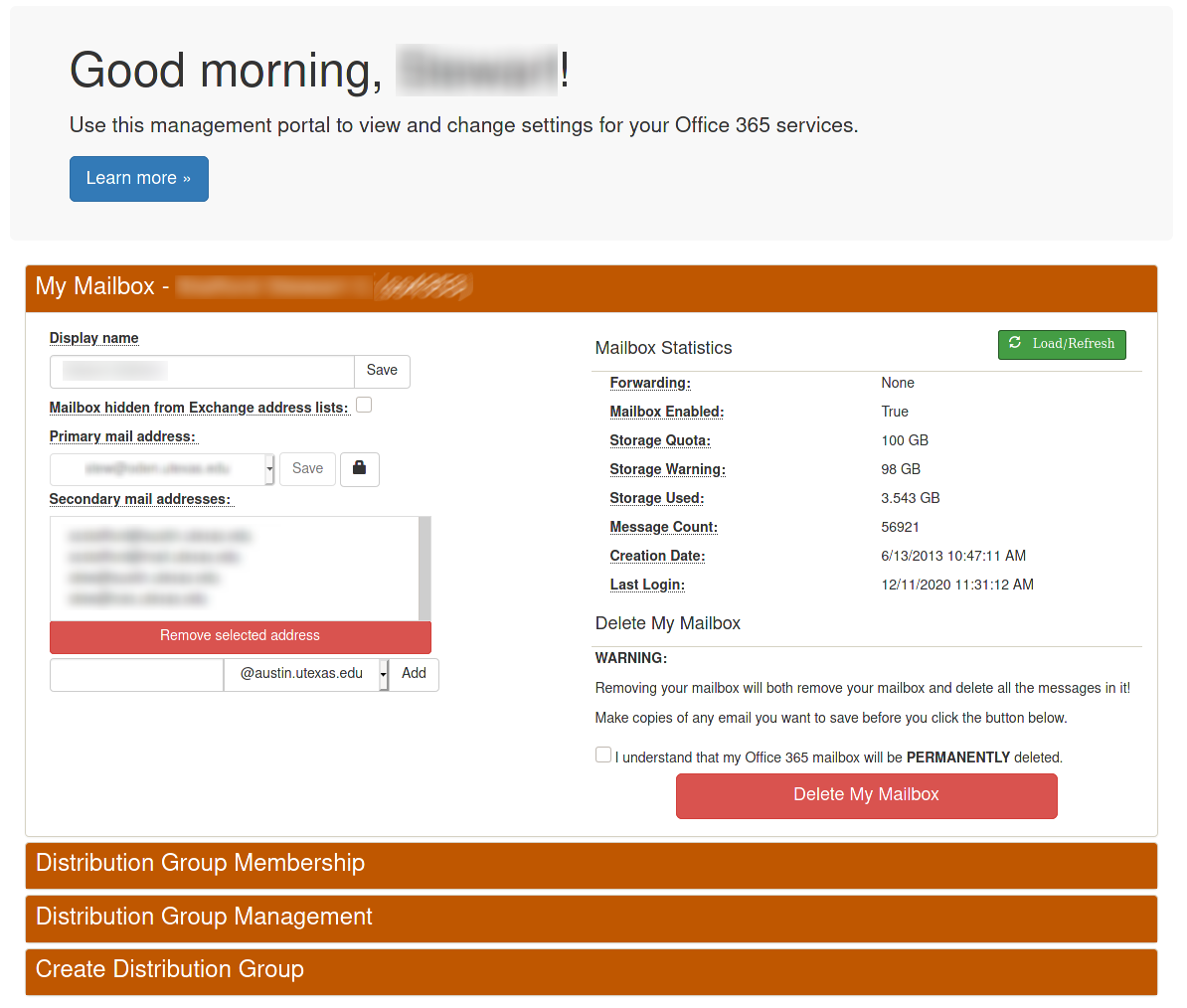
Display Name
Set an appropriate Display Name. This will be presented in the global address list and on your email correspondence.
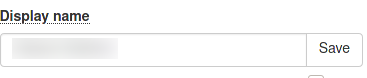
Primary mail address
This is your primary email address that is listed in the global address list.
Warning
Changing the primary email address will result in a disruption of service. You will be required to reauthenticate using your new primary email address on all devices that are configured where you view email.

Secondary mail addresses
This is the list of secondary addresses for your mailbox, also can be referred to as aliases. Any mail sent to these addresses will land in your primary mailbox. You’re allowed only one primary mailbox but allowed multiple aliases or secondary addresses.
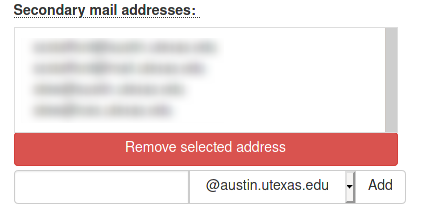
You’re free to add additional secondary addresses on any of the domains presented in the drop down.